6 Ways to Google-fy Your WordPress Site
If you are one of the millions of people who opt to use WordPress as their choice platform, Google-fying your site is not as hard as you might think. There are dozens of plugins that can help. We’d like to give you a few of our best here.
After its inception in 1997, Google quickly began dominating the search engine market and has consistently led the world in Internet-related services and products. In fact, nearly 65 percent of internet users turn this search engine for answers, according to comScore, Inc., smurfing other providers.
As a web developer, designer, or website owner, you likely already rely on a handful of Google services for both personal and private use. It is important for you to ensure your sites are very Google-friendly and highly ranked. In other words, if you want your site to have a healthy organic reach, you will need to please Mother Google – and the more seamlessly you can integrate and utilize Google services on your site, the better.
Below, we share six of the most robust plugins to help you connect to Google.
- Google App Engine (10,000+ active installs; 4.9-star rating)
If you could only pick one Google plugin to install on your WordPress site, Google App Engine by Massimo Della Rovere would be one of the worthiest options. It allows you to integrate a smorgasbord of Google products in to your site, including Google Calendar, Google Drive, Google Hangouts, Google Panoramio, Google reCAPTCHA, Google Translate, and Youtube. Google App Engine also has a Google+ module that allows you to add components such as Google+ Badges, Google+ Buttons, and Google+ Widgets. A must-have.
- Google Analytics (1 million+ active installs; 3.9-star rating)
 The more you know about your traffic and visitors’ behaviors, the better you can track your site’s performance, and then adjust accordingly to improve user experience, and ultimately, your Google rank. Google Analytics by MonsterInsights allows you to use easily track your analytics from your WordPress dashboard. After you install the plugin and authenticate your UA tracking code, you can track and analyze the stats that really matter. Some of the features include demographics and interest reports, anonymizing IP’s to appease countries with strict privacy regulations, and tracking your search result and 404 pages.
The more you know about your traffic and visitors’ behaviors, the better you can track your site’s performance, and then adjust accordingly to improve user experience, and ultimately, your Google rank. Google Analytics by MonsterInsights allows you to use easily track your analytics from your WordPress dashboard. After you install the plugin and authenticate your UA tracking code, you can track and analyze the stats that really matter. Some of the features include demographics and interest reports, anonymizing IP’s to appease countries with strict privacy regulations, and tracking your search result and 404 pages.
- Google Drive WP Media (2,000+ active installs; 4.6-star rating)
 If you are using Google Drive for your primary cloud storage, consider using Google Drive WP Media by Moch Amir. With this plugin, you can quickly access Google Drive from WordPress, allowing easy communication between the two. You can upload and manage your files directly from your site to your cloud, as well as insert your Google Drive files directly into your Media Library. This app is also shortcode-friendly, allows you to attach files to posts, and features a chunking option for large files.
If you are using Google Drive for your primary cloud storage, consider using Google Drive WP Media by Moch Amir. With this plugin, you can quickly access Google Drive from WordPress, allowing easy communication between the two. You can upload and manage your files directly from your site to your cloud, as well as insert your Google Drive files directly into your Media Library. This app is also shortcode-friendly, allows you to attach files to posts, and features a chunking option for large files.
- WP Google Maps (300,000+ active installs; 4.6-star rating)
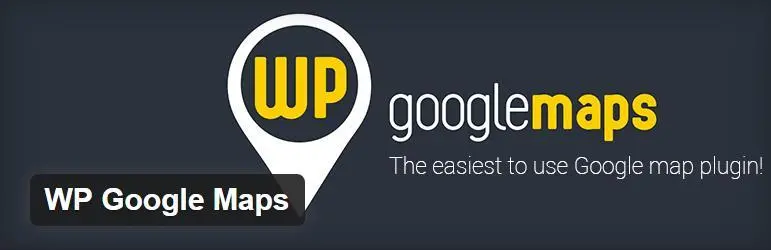
You probably are not using Google Maps as often as you should on your site. In addition to your contact page, you should add a map on any page that discusses location. It gives your readers a helpful visual and makes Google happy. Multi-authored WP Google Maps is an easy-to-use solution, with no coding required. This plugin allows you to customize your Google Maps, sans iframes; add high quality markers; change map themes; and define the maps to meet your needs. Plus, you can use shortcodes to insert your maps on pages and posts, without having to skip over to your browser.
- Google AdSense (100,000+ active installs; 3-star rating)

Formerly called Google Publisher, Google AdSense is one of the very few WordPress plugins created and maintained by Google. It integrates AdSense as well as a host of other Google Webmaster tools into your WordPress platform. With Google AdSense plugin, you can easily insert and manage your ads through a point-and-click interface, specify pages to display ads, and see Google’s recommendations for an initial ad layout – all without having to leave your dashboard.
- Simple URLs (10,000+ active installs; 4.6-star rating)
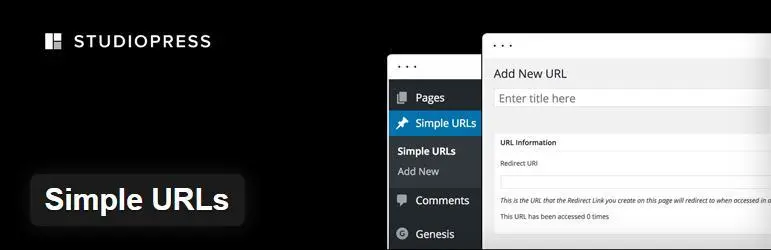
Linking helps Google understand your audience better and improves searcher experience. As such, outbound links improve your website’s authority and ranking. Plus, they help build solid relationships with others in your niche. You can use StudioPress’s Simple URLs plugin to better track your outbound links. After you install it and the new custom post type shows up on your Admin menu, this URL management system will allow you to create, manage, and track important outbound links from your site.
[DISCLAIMER: Medium Well is not affiliated with these plugins and cannot specifically vouch for them. Always back up your site prior to installing any new plugins, ensure the plugin offers good support and documentation, read the compatibility settings, and check user ratings prior to installation.]

